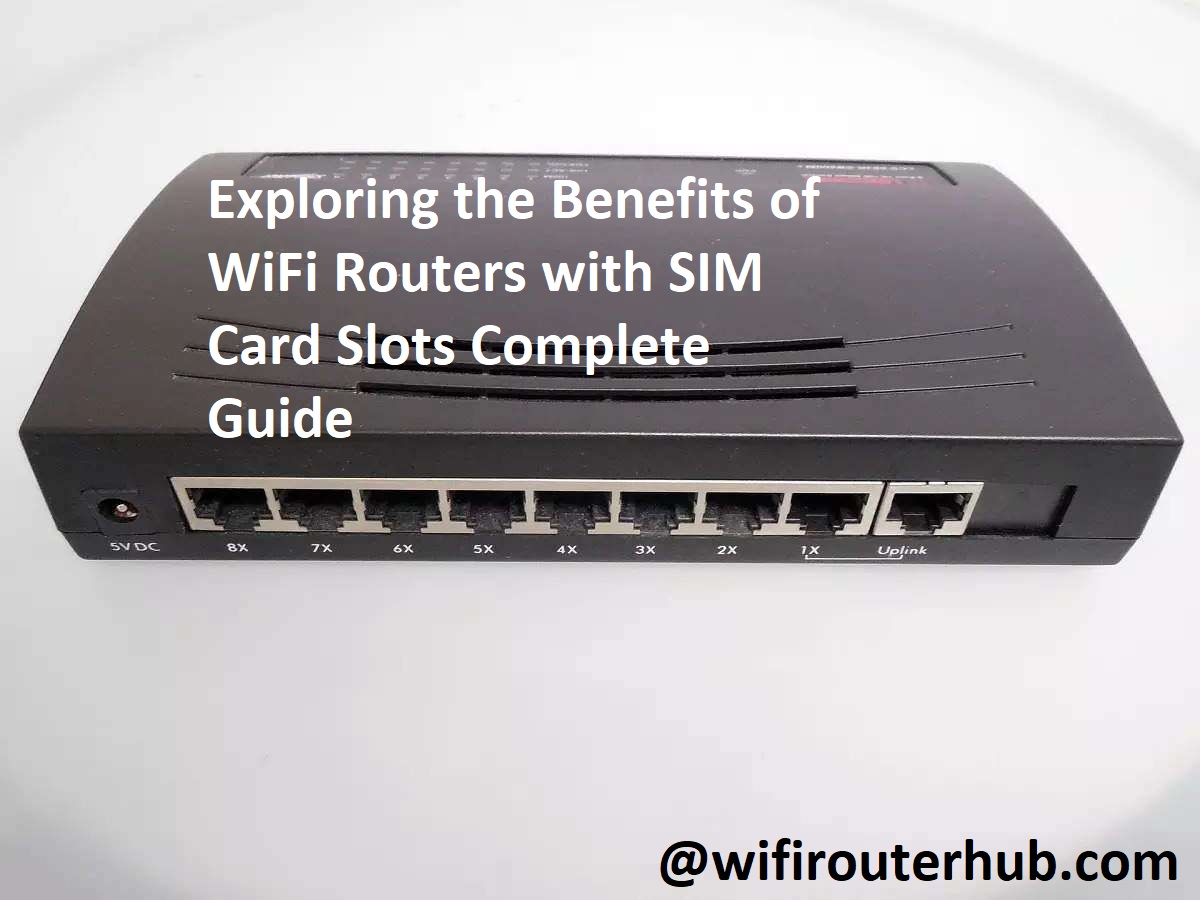Are you looking for a reliable WiFi router that provides seamless connectivity? Look no further!
With its SIM card slots and multi-benefits, WiFi routers with SIM Cards are the way to go. And we’ll help you understand why!
In this guide, we break down all the essential details about these devices and what makes them so advantageous.
The proliferation of mobile technology has greatly improved our lives. We are now able to access the internet anytime, anywhere, from a wide range of different devices and enjoy the convenience of staying connected on the go. One of the increasingly popular implementations for mobility and connection is a WiFi router with SIM card slots.
A WiFi router with a SIM slot is basically a device that supports cellular networks within the same integrated unit. It is equipped with an internal modem for direct connection to your service provider, allowing you to connect faster and more securely than via traditional cable or fiber optic broadband connections. With this kind of device, all you need to do is insert your SIM card into the client slot and you’re ready to surf.
In this guide, let’s explore some of the key features that make these types of routers so popular among consumers and businesses alike. We will also look at what signal strength level makes it worth investing in one and why they are becoming increasingly sought after in many countries across the globe.
Explanation of WiFi Routers with SIM Card Slots
WiFi routers with SIM card slots are becoming increasingly popular for home and office users looking for a more secure and reliable source of internet access. These devices are capable of utilizing the same network-based SIM card technology as used in mobile phones to allow users to log into their own private mobile networks from anywhere at any time, without needing an additional modem or router.
These devices allow users to access internet instantaneously by simply inserting the SIM card into the devoted port on the back of the WiFi router. Once accessed, they can provide users with their own private network connection that is safe, secure, and reliable. Additionally, these routers also come with additional features such as parental control settings, IP filtering, port forwarding, wireless repeater capabilities, etc., that offer further convenience.
Some of these devices also incorporate built-in LTE modems which further enhance data transfer speed and could potentially replace traditional broadband connections like DSL or cable. Furthermore, these routers offer advantages such as convenience and economic savings since they do not require additional investment in hardware infrastructure like phone lines or cables (which may be necessary when using a traditional modem/router set-up).
To sum up, WiFi routers with SIM card slots provide smooth connectivity along with privacy and security benefits which make them ideal for home/office use. Additionally, they come with several practical features such as parental controls and network filtering that makes them suitable for everyday internet browsing activities by ensuring online security at all times.
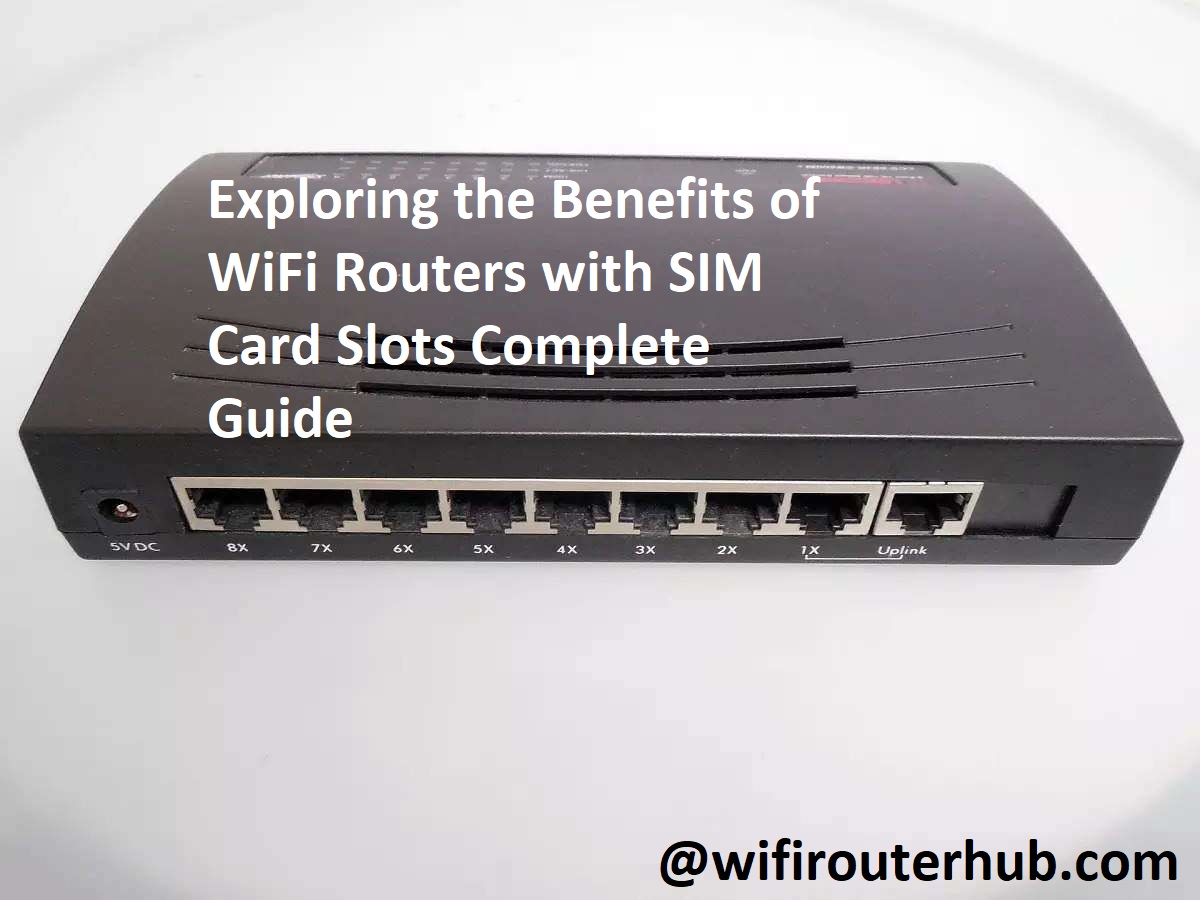
Importance of WiFi connectivity
Nowadays, having a reliable and fast WiFi signal is a necessity for most households. With WiFi routers equipped with SIM card slots, you can ensure that you always have the best internet connection available.
The SIM card in your router can provide you with access to cellular networks, giving you coverage and speeds that are more dependable than ever before. Not only does this give you improved performance for streaming movies or playing online games, but it also provides a more convenient network setup experience when compared to traditional routers.
By connecting your router to a SIM card slot, you can easily customize connected devices and create private networks while keeping your home network secure. Moreover, with multiple forms of authentication, users can have an extra layer of security to protect their data. Finally, these types of routers provide an effortless way to switch between mobile connections without having to perform any sort of manual setup configuration or resetting the router every time.
WiFi routers with SIM card slots are the perfect way for households to enjoy the best connection speeds in any region or location at all times.
Benefits of WiFi Routers with SIM Card Slots
Having a WiFi router with SIM card slot brings a lot of convenience and benefits to users. Having an access point to the Internet can help users stay connected even when they travel and are not in range of traditional wireless networks or hotspots. WiFi routers with SIM slots also allow for greater control over the speed and reliability of their connection, ensuring that they are getting the maximum speed available based on their service plan.
In addition, many WiFi routers with SIM cards come equipped with extra features, such as Parental Controls, which allow parents to more easily monitor their children’s online activity and limit their access to certain sites or tools. For business owners and organizations that require a secure network setup, many WiFi routers with SIM cards provide encryption capabilities that keep confidential information private from any outside intruders.
Finally, because most WiFi routers with SIM cards are compatible with 4G LTE service plans, users can take advantage of the increased speeds offered by this technology. For example, if your mobile phone plan offers 5 Mbps download speeds but your local ISP is only offering 1 Mbps download speeds, having an LTE-enabled router allows you to enjoy much faster connection times regardless of physical distance from a traditional network source. That way you can stay connected no matter where you go while taking advantage of faster speeds than ever before!
Increased mobility and portability
For potential buyers with expanded WiFi needs, wireless routers with SIM card slots offer an attractive solution. Such routers combine all the decisive characteristics of a regular router — a comprehensive connection range, multiple access points — with the mobility of a portable SIM card device. This increased portability makes this type of router ideal for use in environments where a traditional WiFi network is not available or impractical, such as in remote locations or on-the-go travel.
WiFi routers with SIM card slots are also beneficial when it comes to installation and emergency response. These routers can be set up quickly and easily without any extensive over-the-air configuration or programming required. And when emergency repairs or malfunctions need to be addressed, they are easy to troubleshoot, allowing users to replace the SIM card instantly with little effort and disruption caused to normal operation.
In addition, many WiFi routers allow users to customize settings and security levels for greater control over access points wherever portable hotspots may be needed. Available options usually allow for choosing specific geographical regions where these networks are activated and username/password authentication to control who can access those networks at certain times or from certain locations.
Cost-effective compared to traditional internet plans
Choosing a router with SIM card slots can be one of the most cost-effective choices when it comes to internet access. This is due to the fact that these types of routers are typically sold as part of an all-in-one package, meaning that you can purchase one at a relatively low price and not have to worry about additional costs associated with traditional internet plans.
Benefits of using a WiFi router with a SIM card slot include its portability, making it easy to take along on trips away from your home or office. Additionally, since they use cellular networks instead of broadband, they don’t require extra wiring in order to get connected—simply plug in the SIM card and you’re good to go.
In addition to being cost effective compared to traditional internet plans, many routers with SIM card slots also offer better performance than their wired counterparts, thanks to better coverage and data speed capabilities. Not only does this mean faster downloads for users, but it can also mean more reliable service overall. Because these routers rely on cellular networks instead of broadband connections, they’re much less likely to suffer from slowdowns during peak hours or factors such as inclement weather or power outages.
Lastly, because many routers that feature SIM cards utilize their own hotspot technology—such as those powered by MiFi—this type of device will allow multiple users (even across multiple mobile devices) to securely connect without having each user sign up for separate accounts or plans.
Quick and easy set-up
One of the main advantages of using a WiFi router with a SIM card slot is the simplified set-up. SIM cards are pre-installed with service plans, so they offer a quicker and easier solution to setting up your internet connection than traditional set-ups that require physical cables and multiple router configurations. With plug-and-play functionality, users can be online in minutes, saving them time and hassle in setting up their connection.
SIM cards also offer other benefits, such as providing more flexible network configurations. With a router with an integrated SIM card slot, it’s possible to connect multiple devices – including smartphones, tablets, laptops and PCs – wirelessly to the same router from one single source. This is ideal for people who have more than one device connecting to the internet regularly and want to save money on having more than one router subscription. Additionally, it makes switching between different network connections simple; you won’t need to reconfigure each device when switching from 3G/4G mobile networks to traditional cable connectivity.
III. Understanding the Technicalities of WiFi Routers with SIM Card Slots
WiFi routers with SIM card slots provide multiple advantages that resolve common wireless networking challenges. Powered by a speedy 4G network, these devices make it easy to expand existing WLAN networks to include remote locations and hard-to-reach areas.
In order for users to maximize the benefits of WiFi routers with SIM card slots, there are various technical factors that need to be considered. It’s important to ensure that the router is correctly configured—this includes authentication and encryption settings as well as channel selection. Once the configuration is complete, users should test their connection speed and reliability of service. Additionally, the router must be situated in a location that provides adequate cellular coverage for optimal performance.
When choosing a WiFi router with a SIM card slot, it’s important to consider several features such as frequency band support (2G/3G/4G), device compatibility (iOS/Android/Windows phone), maximum upload and download speeds, built-in DHCP server functions, inbuilt firewall against malicious threats, and external port control functions—all of which further enhance connectivity between networked devices. Furthermore, some versions feature dual sim card slots for added functionality such as automatic switching between different networks when one disconnects or when signal strength is low in an area.
Types of SIM cards supported
Most WiFi routers with SIM card slots feature support for two main types of SIM cards: Subscriber Identity Module (SIM) cards and Universal Integrated Circuit Card (UICC) cards. SIM cards are the smallest form factor of avaialble SIMs, which makes it easier to fit them into devices with small compartments like a router. UICC cards are larger than SIM cards, but they offer more storage capacity and enhanced features. Depending on the router maker and model, one or both of these types of SIMs might be supported, though most devices only accommodate standard-sized SIMs.
When comparing routers with SIM card slots, it’s important to find out which type(s) of card they can accept. Some products may even have specific requirements or restrictions regarding the type of card they require in order to function properly. Additionally, you should also check if the device can be unlocked from a particular carrier by inserting a new one into its slot, as these restrictions vary from one service provider to another.
Generally speaking, routers support:
- GSM/3G/4G/LTE-enabled networked compatible (MEID/ESN IMEI).
- Specific GSM carriers like AT&T or T-Mobile
- Select CDMA carriers like Verizon or Sprint
- In some cases VoIP services like Google Voice
Frequency bands and compatibility
WiFi routers with SIM card slots enable you to connect to the internet with a data plan from your mobile service provider. Most of these devices are compatible with the various frequency bands used by different mobile networks and devices. The most common bands range from 2G, 3G, 4G, and 5G. Depending on your bandwidth needs and signal coverage, you can choose between these frequency bands and make sure that your router supports them.
2G (Internet of Things) is known for its narrow signal coverage but it is the lowest frequency band available. It is used mainly for IoT devices such as smart lights or door locks that require lower speeds but better signal reliability than broadband.
3G (Wideband CDMA) is more widely available than other frequency bands available because it has better signal coverage and faster speeds than 2G technology—up to 10 Mbit/s download speed. It’s also much more cost-effective for users who need high-speed internet connection on budget plans from their wireless carriers.
4G (Long-Term Evolution) provides up to 150 Mbps download speed but is more expensive than 3G services because it requires larger investments in infrastructure for deployment. Some LTE implementations provide up to 300 Mbps download speed, depending on the network provider’s configuration.
5G (Next Generation Mobile Networks) provides an unprecedented data transfer rate compared to previous generation networks while supporting low latency levels—greatly accelerating user experience within its coverage area without introducing any major overhead additional costs associated with its deployment across areas with limited access or upgrade requirements of existing infrastructure components like towers or antennae installations per modem increases emergency services’ operations capabilities in remote locations through multiplexing of preferred frequencies via dynamic spectrum access algorithms within emergency crisis period eliminating dead zones caused by population density in certain environments without additional investment costs incurred by municipalities due their wide availability across areas serviced regulated authorities stipulations regarding slow artificial intelligence framework deployment periods still remain uncertain due already existent government regulatory apparatuses needing gradual upgrades based upon feasibility studies before being approved as part of network projects in some jurisdictions worldwide making 5G technologies quite unique vs prior systems allowing conforming models remaining untouched for future upgrades even if underlying modulation techniques changed later on preserving initial investments made by purchasers in comparison other protocols requiring permanent retrofits possibility quick switch between providers depending area providing service most likely going become commercialized standard after further evolutions industry evolve over next few years making already popular technology much closer user adoption norm regardless jurisdictional regulations limiting proximity radio emitters populated environments etcetera having firmly paved way serve increased throughput levels while drastically decreasing latency enhance customer satisfaction levels countless applications especially multimedia ones which previously straggled previous standards aged out facilities.

Conclusion
The use of WiFi routers with SIM card slots is an interesting opportunity that provides a wide range of applications to everyday users and businesses. With access to local networks, it’s possible to easily link multiple devices together, make calls without Wi-Fi hotspots, and take advantage of high-speed internet while traveling. Moreover, the higher cost of routers with SIM cards slots also allows for more secure connections on corporate networks.
Overall, utilizing a router with SIM card slot is likely to continue playing an important role in connecting devices together in the home or office – revolutionizing the way people stay connected. Therefore, those who are looking for more reliable internet connection options should strongly consider investing in this type of technology.
FAQ’s
What is the purpose of a SIM card in a router?
A SIM card in a router provides cellular connectivity to the router, enabling it to connect to the internet wirelessly.
How does a WiFi router with SIM card work?
A WiFi router with a SIM card works by connecting to a cellular network, just like a smartphone, to provide internet connectivity.
Do Wi-Fi routers have SIM card slots?
Some WiFi routers have SIM card slots, while others do not. It depends on the specific model and manufacturer.
What are the advantages of a WiFi router?
The advantages of a WiFi router include the ability to connect multiple devices to the internet wirelessly, the convenience of not having to use cables, and the ability to access the internet from anywhere within the range of the WiFi signal.
Is SIM card router good?
A SIM card router can be good if you need internet connectivity in an area where wired internet is not available or if you need a backup internet connection in case of a power outage.
Does a SIM card help with WIFI?
A SIM card can help with WiFi by providing internet connectivity to the router wirelessly, allowing you to connect to the internet via WiFi.
Does SIM router increase speed?
A SIM router may or may not increase speed, depending on the quality and speed of the cellular network to which it is connected.
What is the difference between a router and a SIM router?
A router is a device that connects multiple devices to the internet via wired or wireless connections, while a SIM router is a router that uses a SIM card to connect to the internet wirelessly.
How does a SIM card give you WiFi?
A SIM card provides cellular connectivity to a router, which in turn provides WiFi connectivity to devices within range of the WiFi signal.
Can a router SIM card work on a phone?
A router SIM card cannot work on a phone directly. However, you can use the router as a hotspot and connect your phone to it via WiFi to access the internet.
See Also :
- Best wifi router for spectrum 2023
- Best wifi router for streaming 2023
- Best wifi router under 50 2023
- Best wifi router under 100 2023
- Best wifi router under 150 2023