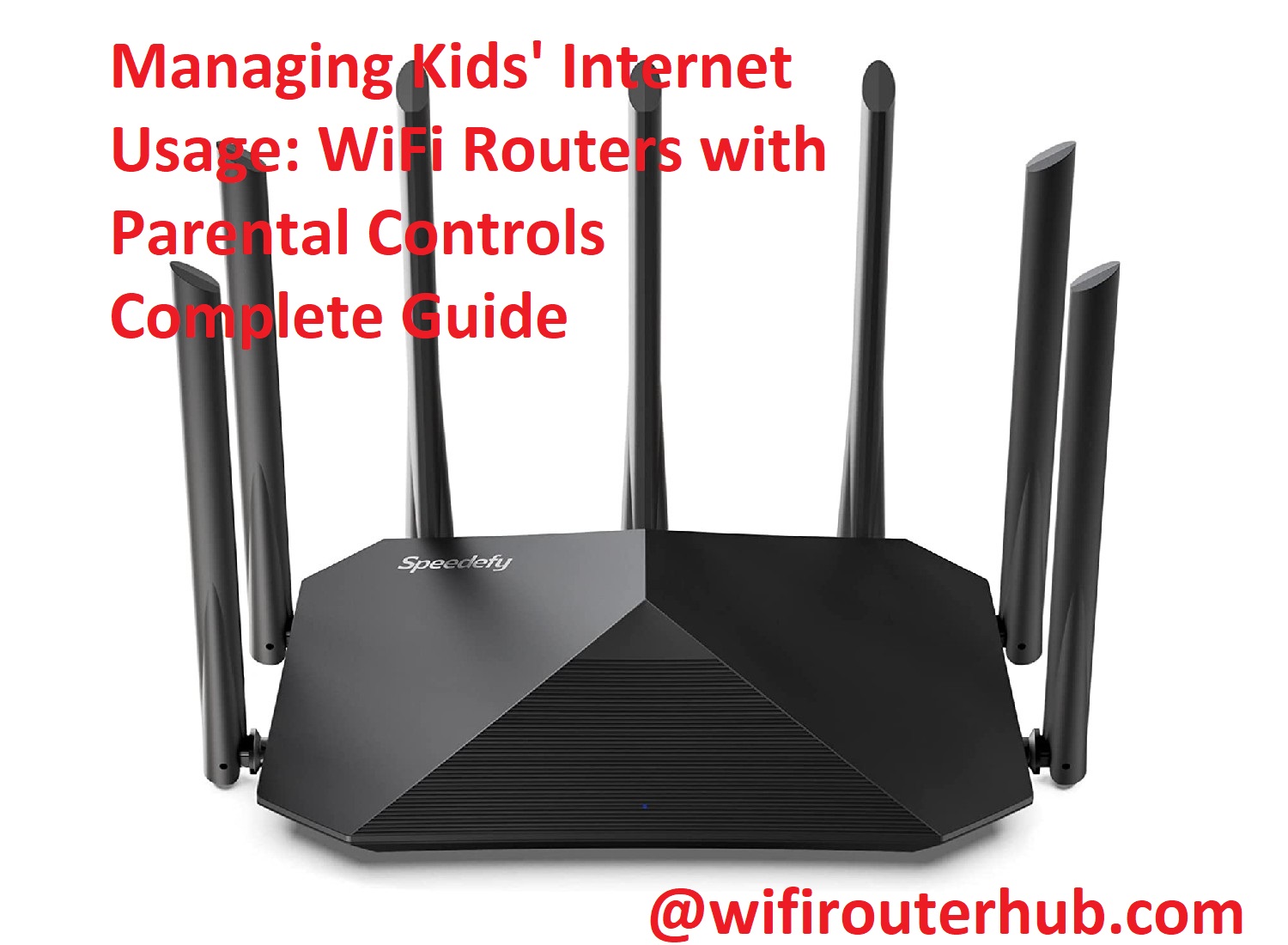Is your child spending too much time online? Worried about them accessing inappropriate websites? Equip yourself with the knowledge to manage their info-tainment intake with this comprehensive guide on WiFi routers with parental controls. You’ll be in control of their internet usage in no time!
Having a secure Wi-Fi network for your family is a great way to ensure that your kids are safe online. Using parental controls in a router is a great way to limit the Internet access of your family members, as you can easily control who has access and to which sites or services they are allowed to connect.
This guide provides an overview of router settings with parental control capabilities, tips on how to setup such controls, and how to optimize them for maximum security. It is recommended for all parents who are looking for ways to protect their children from inappropriate content or malicious websites while at home on the Internet.
Importance of managing kids’ internet usage
The internet has become more pervasive in our lives, making it necessary to have rules and limitations in place to ensure children use the internet safely and responsibly. With the increasing availability of laptops, smartphones, and other digital devices, children are exposed to many potential risks such as exposure to inappropriate content, cyberbullying, or even online sexual predators. Parents should take proactive steps to monitor their child’s online experiences including setting parental control settings on all devices that their children use.
There are several software solutions designed specifically for monitoring your child’s internet usage including Kaspersky Safe Kids and OpenDNS Family Shield. These solutions can block adult websites and other potentially harmful content from appearing on your kid’s device. As an added layer of protection for younger kids who are not yet old enough for the responsibility of having unrestricted access to the internet a parent could consider implementing a WiFi router with network-level parental controls. With this type of router parents can restrict access to certain types of websites or apps as well as limit how long their children can browse the web at each sitting before they must log off. Additionally, these routers track activity offering visibility into which sites or services your child is accessing while online.
In conclusion, managing your child’s online access is an important part of protecting them from potential harm while empowering them with responsibility at the same time. By utilizing parental control software solutions or by installing a wifi router with network-level parental control settings you can help create a safer environment for both you and your kids when browsing the internet.
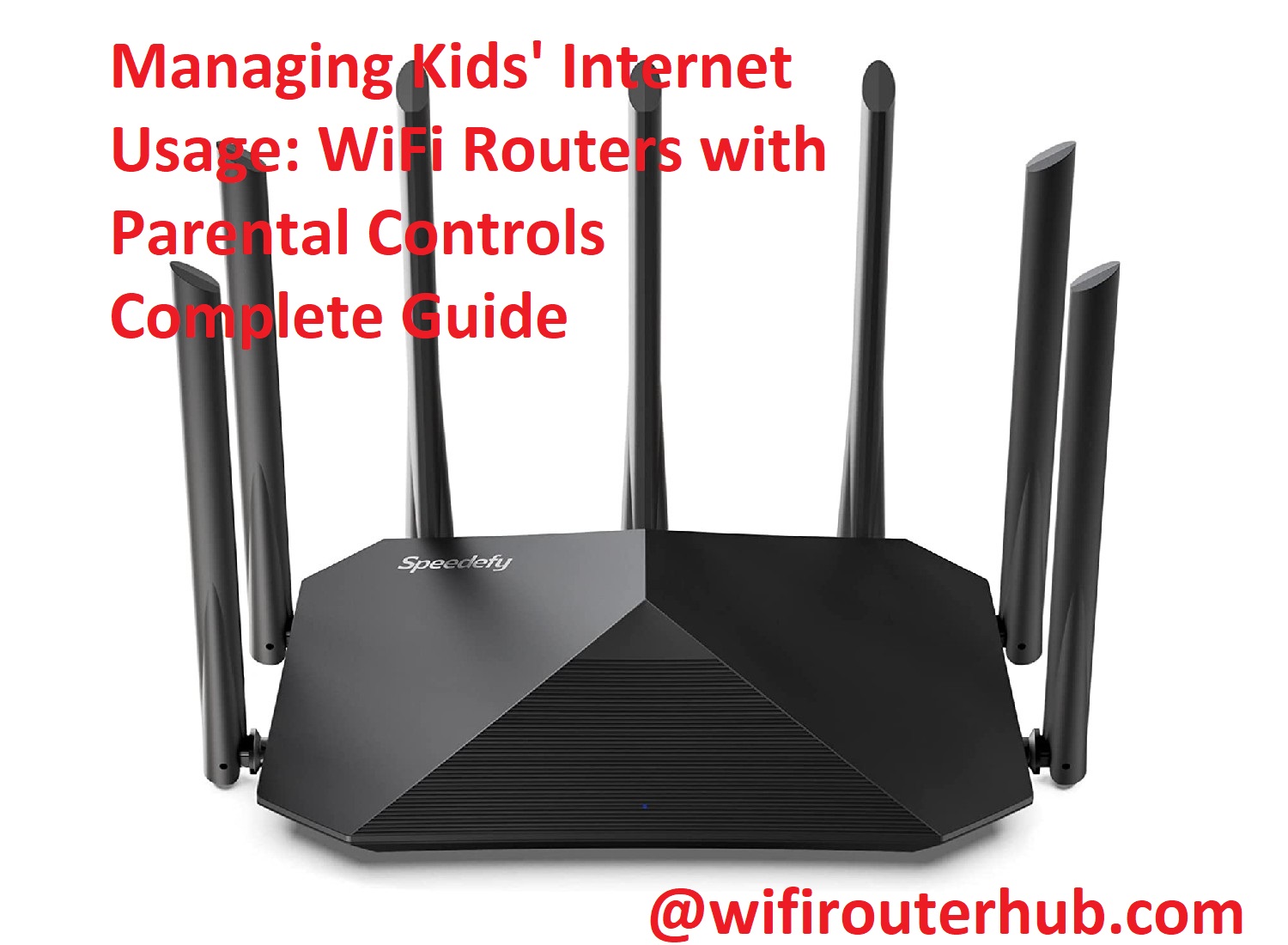
Overview of WiFi routers with parental controls
WiFi routers with parental controls provide a powerful tool for parents to manage their children’s internet access and limit their exposure to inappropriate content. These special routers feature built-in filters that enable parents to have greater control over what children can view while they are online. With these tools, parents can limit access by time of day as well as by type of content, allowing them to monitor internet usage and helping keep their kids safe while they are connected.
The first step in selecting a good WiFi router with parental controls is understanding the features that it provides. These routers typically allow parents to customize levels of access for each user or device that connects through the router. This includes setting rules for websites and apps the user can visit or particular hours in which the user may be able to connect. Parents can also use these filters to select specific types of content that will be blocked, such as violence or adult material. In depth monitoring and reporting so parents can check what sites and apps are being used frequently is also available on certain WiFi routers with parental control features, giving even more power for parents looking to closely monitor usage on a daily basis.
Understanding Parental Controls
Parental controls are a set of tools and safeguards to help parents manage their children’s use of devices, apps and websites. The purpose of these tools is to give parents complete control over what their children can access. Parental controls do not limit the type of content that can be accessed, but rather provide an alert if it detects any inappropriate content or activity.
Most routers come with built-in parental control settings that enable parents to limit when, for how long and in what manner their children use the internet. These tools come with preset options so parents don’t have to manually configure all the settings. As part of the setup process, you’ll need to decide which device you want to restrict access for (e.g smartphones, computers etc.) and create user profiles/accounts which will allow you to keep track of each user’s activity classifications such as websites visited, type activity etc.
Furthermore, these settings are flexible so they can be tweaked whenever necessary or even switched off completely depending on your requirements and preferences!
Types of parental controls
Parental controls allow parents to manage their children’s internet access, setting terms for how and when they can use the internet. This can help them avoid certain websites and potentially problematic content they may not be mature enough to handle.
Here are some common parental control tools available on WiFi routers:
- Web Filtering: This feature allows you to filter out access to certain websites, such as those containing adult content or violent material.
- Time Limits: You can set daily schedule rules for when devices have access to the internet, so that children can’t stay up all night browsing the web.
- Device/User Settings: Parental controls also let parents create separate profiles with different settings for each user or device connected to a WiFi network, so that each person’s web browsing history is tracked individually.
- Search Results Monitor: Some parental control tools offer an additional layer of protection by controlling which search results appear in your child’s browser when they look up something online — protecting them from accessing dangerous or inappropriate material while searching the web.
- Blocked Apps/Games: With this feature, parents have the flexibility of blocking specific applications, websites, and games so children won’t have access them while connected to your home network.
How parental controls work
Parental controls offer parents the chance to monitor and manage their child’s internet use, including what websites they visit, how much time they can spend online, and even control when your child is allowed to access the internet. By setting limits on your child’s access to the internet, parental controls can help reduce the risk of accidental exposure to age-inappropriate content.
These controls are available on a variety of platforms and devices, such as PCs, tablets, and smartphones. Many internet routers now come with parental control features built right in—this allows you to easily manage your home’s Wi-Fi network for whole-family safety. You can also purchase separately or add-on extenders and hardware that have parental control features like website blockers or anti-spam functionality.
When you purchase a router with parental controls already installed, it’ll come with instructions on how to set up the device for maximum protection. You should be able to select from a range of age ratings for blocking inappropriate content (such as adult content). Additionally, you should be able to create different profiles and settings for each user so that each person in your family has access only to what is appropriate for their age group or interests. With some routers you can even limit screen time by restricting how many hours per day each user may spend online or what times certain users are prohibited from connecting (e.g during study hours). This ensures everyone takes breaks from their electronic devices more often but still allows those who need it most (e.g working parents) access during flexible business hours when necessary.
III. Features to Consider in WiFi Routers with Parental Controls
When considering a WiFi router with parental controls, there are several features that will influence your choice. From basic security controls to more advanced features, understanding which ones are important will help you make an informed decision when purchasing a router.
For basic security control, one should consider the following: access control, which permits password-protected user access; encryption, which prevents others from intercepting user data; and mitigating DoS attacks and portscanning using a built-in firewall.
Additional features may include Quality of Service (QoS) options for prioritizing certain traffic flows on the network to give certain activities precedence over others; user profile settings for assigning specific types of access levels to different users on the network; and built-in intrusion detection capabilities that flag any unauthorised attempts to access the WiFi. Parental control features like website filters and time limits can be useful for managing internet usage within the home.
These are just some of the many features one can look to implement when selecting their ideal WiFi router with parental controls. It is important to research various solutions available on the market in order to determine which one best suits your needs and budget while also providing adequate security and control over your family’s internet usage.
Content filtering
Content filtering is a feature enabled on many modern WiFi routers and their respective web interfaces. In short, it allows parents to control the types of content their children can access over the internet through those router’s primary wifi connection. Depending on the router model and brand, content filtering may go by other names, such as internet access control or kids mode.
Generally speaking, it’s best to use common sense when setting up parental control filters. Whenever possible, you should opt for inclusive sets of filter rules (i.e. block all except explicitly allowable websites) instead of exclusive ones; this puts more power in your hands to keep potentially harmful content at bay while allowing your children some access to what you deem acceptable sites and services. Parental controls can range from very basic blocks based on domain name or keyword search term filters to complex subscription-based algorithms like those offered by specialised third-party services such as Gateguard Oplink and MacKeeper Parental Controls that analyze every website a child is trying to visit and determine if it suitable for them or not.
The most important thing is to ensure that you are regularly making use of the parental controls available with your wifi router in order to make sure that your child isn’t accessing inappropriate content online; even then there will be times when you may need an extra layer of security – so that’s when additional tools and strategies like safely limiting access time or using an external monitor become useful additions to any setup.
Time restrictions
Time restrictions can be very useful in managing your child’s online activities. By setting up time limitations, you can ensure that your child does not spend too much time using the internet. WiFi routers with parental control functions allow you to easily set daily, weekly or monthly limits on how much time your child spends online.
You can easily customize the access schedule for each device connected to your network and decide which days or times of day a device will have access to the internet. As an example, you may choose to block access during school hours, or limit use after 8 PM in the evening. Additionally, it is possible to restrict Web usage activity on certain devices at any time of day.
If needed, you can also set data usage limits per device or add up timers. Up-timers tell your router when to reset data caps so that all devices have renewed access after a set amount of time has elapsed (for example: every first day of the month). This kind of flexibility allows you to manage different Internet activities while also giving children free rein within accepted parameters.
Tips for Managing Kids’ Internet Usage
As a parent, it’s important to keep your kids safe on the internet. Most home routers have built-in parental controls that can help to ensure only authorized users have access to certain sites and services. Parents also need to keep tabs on how much time their kids spend online and what type of activity they are engaging in. Here are some tips for managing your children’s online activity.
- Establish ground rules: Talk with your children and set expectations for what types of online activities are appropriate or acceptable. Explain why certain websites and services should be off limits and remind them that they should never share personal information online or meet someone they met online without your permission first.
- Monitor their activity: Keep an eye on what websites your kids visit and who they communicate with. It may not be feasible to monitor them all the time, but you can try setting up web filters that allow you to block access to certain sites or require one-time authentication from you before allowing access.
- Put restrictions in place: With most home routers, it’s possible to set up limits for time spent connected or bandwidth used during specific times of day for individual devices or user groups such as children versus adults in the house, etc. This will help prevent excessive use of network resources which can slow down the connection for everyone in the house, including work from home parents! Home routers can also provide intelligence as to which devices are using excessive amounts of data or streaming too much video/audio at any given moment so you can take action when necessary if usage suddenly spikes without permission granted first by Mom & Dad!
- Educate them about scams: Kids need to know how internet scammers operate so they won’t fall victim themselves – educate them about phishing scams, clickbait, malicious links & attachments, social media bots & trolls plus more! Empower your kids to recognize fake news articles and other sources related attempts at stealing personal information so they know when something looks suspicious – this is especially important if they are active on YouTube as most videos related scams originate from there these days… But don’t let that scare you away as YouTube Kids provides a safe environment specifically tailored for younger viewers and easier parental monitoring/filtering options that regular YouTube doesn’t offer – more info here (link).
- Implement Safety Settings: Adjust safety settings like privacy levels wherever possible with apps/games/web services used by kids – this will help prevent inappropriate contact etc… Additionally make sure passwords & login credentials aren’t shared with anyone (including siblings!) even upon request posing as good-natured teasing amongst family members!
Communicating with kids about internet safety and appropriate online behavior
When it comes to kids and the internet, there’s one thing all parents can agree on – keeping your child safe online is a priority. To do this, it’s important to talk to your kids about the pitfalls of irresponsible internet use and what to do if they encounter something unexpected. Educating your children on the dangers of improperly sharing information and the etiquette of online communication is essential in protecting them from online predators and potential cyberbullying.
In addition to discussing digital safety with your children, investing in a good home router with comprehensive parental controls can provide a layer of security when it comes to managing their internet usage. By limiting what sites they can access, you can ensure they won’t stumble onto inappropriate content while still providing them with sufficient freedom ability to enjoy the web. Although many routers come pre-installed with basic parental control features, some manufacturers offer additional advanced options that may be worth considering depending on your particular needs.
To help you make an informed purchase decision, we’ve put together this complete guide for managing kids’ internet usage so that you and your family can stay connected without worries about privacy or inappropriate material.
Establishing rules and boundaries for internet use
One of the key components for internet safety for children is establishing rules and boundaries for internet use. Before parents start looking into routers with parental controls, they should sit down and figure out the rules they want to establish regarding the internet and their children.
This includes setting schedules that fit into family activities, setting time limits and deciding which type of content can or cannot be viewed or downloaded. It’s important to remember that these conversations need take place as a family so that everyone is on the same page. Additionally, as technology changes, families should regularly review their rules to make sure they are still applicable.
Setting some ground rules at home can help children understand what is appropriate online behavior before venturing out into the bigger world of social media and beyond. Rules may include: no viewing of inappropriate content such as porn or other age-inappropriate websites, no online gaming until homework is done, no social media without express permission from a parent or guardian,and no personal information such as addresses or phone numbers should be shared online without express permission from a parent or guardian. Additionally, parents should remind their children not to share passwords with anyone even friends – tech companies store passwords securely but friends may not be so responsible with that valuable login information.

Conclusion
WiFi routers with parental controls are an invaluable tool for promoting a safe and healthy online experience for your children. However, this kind of technology is no substitute for proper supervision and good communication between guardians and their kids. Ultimately, it’s up to individuals to establish rules and guidelines that their children follow when using the internet.
No one solution can guarantee a safe internet experience, but the following tips may prove helpful: become knowledgeable about online safety; supervise your child’s online activities; practice open communication, actively engage with your child when they are on digital devices, set appropriate boundaries and penalties if they are violated; and take advantage of parental controls offered by modern WiFi routers.
When used in combination with other effective strategies, WiFi routers with parental controls can be an invaluable asset in helping create a secure environment for your family’s online experience.
FAQ’s
How can I control my child’s Wi-Fi usage?
You can control your child’s Wi-Fi usage by setting up parental controls on your router, using third-party parental control apps, and communicating with your child about internet safety and responsible usage.
Can Wi-Fi routers have parental controls?
Yes, many Wi-Fi routers have built-in parental controls that allow you to set up restrictions on specific devices or websites, limit internet access during certain times, and more.
How do I limit people’s internet usage on my router?
You can limit people’s internet usage on your router by setting up Quality of Service (QoS) settings, using parental controls, and monitoring device usage.
How can I monitor my kids Wi-Fi activity?
You can monitor your kids Wi-Fi activity by using parental control software or apps, monitoring router logs, or setting up network monitoring software.
Is there an app to monitor kids Wi-Fi usage?
Yes, there are many apps available to monitor kids’ Wi-Fi usage, such as Net Nanny, Norton Family, and Qustodio.
Can my parents see my Internet history through the router?
It depends on whether or not your parents have set up monitoring software or parental controls on the router. Without such software, they cannot see your internet history.
Can parents block certain websites from Wi-Fi?
Yes, parents can block certain websites from Wi-Fi by setting up parental controls on the router or using third-party software.
Should parents be able to secretly monitor your activity on the internet?
It depends on the situation and the age of the child. In general, parents should prioritize open communication and trust with their children, rather than relying on secret monitoring.
Should parents monitor their child’s Internet usage?
Parents should consider monitoring their child’s internet usage to ensure their safety and responsible use of the internet, but this should be done in a transparent and respectful manner.
How do I hide browsing history from WiFi owner?
You can hide your browsing history from the WiFi owner by using a Virtual Private Network (VPN), using incognito mode, or clearing your browsing history regularly.
See Also :
- Best wifi router under 50 2023
- Best wifi router under 100 2023
- Best wifi router under 150 2023
- Best wifi router under 200
- Best wifi router with parental controls 2023