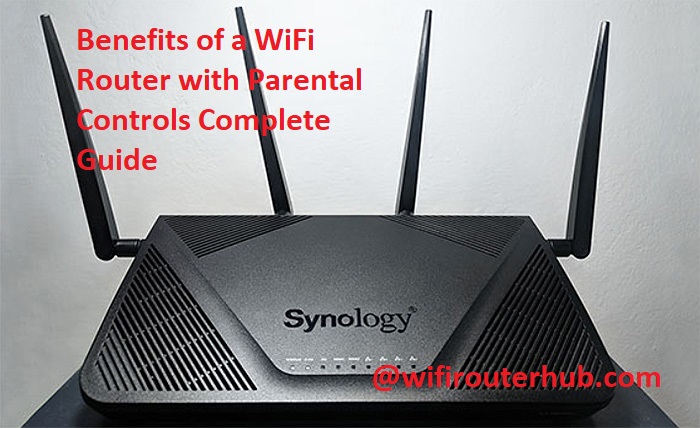Are you looking to protect your family from cyber threats while maintaining a secure home network? You can do so with a WiFi router featuring parental controls.
Learn all the advantages of using parental control features and the steps to enable them on your device in this complete guide.
In today’s digital age, having a secure and reliable home WiFi network is rapidly becoming a necessity. Not only do modern families rely on the internet for work, school, and entertainment, but they also need to be able to safeguard their children from potential online dangers. Fortunately, modern routers come equipped with parental controls that can help families protect their kids while online. This guide will provide an overview of the benefits of a WiFi router with parental controls as well as helpful information on how you can use them to keep your family safe.
By providing an extra layer of security for your family’s digital life, routers with parental controls will make sure your kids are better protected from cyber threats such as malicious websites and cyberbullying. With advanced features like granular content filtering and activity reports, you can gain full visibility over what your children are doing online. Additionally these devices give you the ability to set time limits on each device connected to the network as well as limit access to specific sites or categories of content. All in all, it’s clear that a WiFi router with parental controls is an invaluable tool that helps ensure children are operating within a safe digital landscape.
Definition of WiFi Router with Parental Controls
A Wi-Fi router with parental controls is a device that allows parents to ensure their children are accessing appropriate content online. This type of router enables a parent or guardian to manage their home’s wireless Internet connection as well as the ability to use parental controls that can block access to websites, applications and services.
These routers come with software pre-installed for easy setup and use. By setting up a network on the router, parents are given the ability to control what devices, websites and applications are accessible through their home’s wireless Internet connection. Compared to other routers without these features, WiFi routers with parental control can help protect children from inappropriate content or cyberbullying while also providing families with peace of mind when it comes to their online safety.
The additional capabilities of Wi-Fi routers equipped with parental control features also provide users with more specific options for securing their home wireless networks against unwanted intrusions such as hackers and viruses. With various types of filtering possibilities, parents can maintain maximum safety while also limiting access to only those devices they approve in advance. The advantages of WiFirouters with parental controls makes them an increasingly popular choice among families wishing to ensure their children are using the Internet safely at all times.
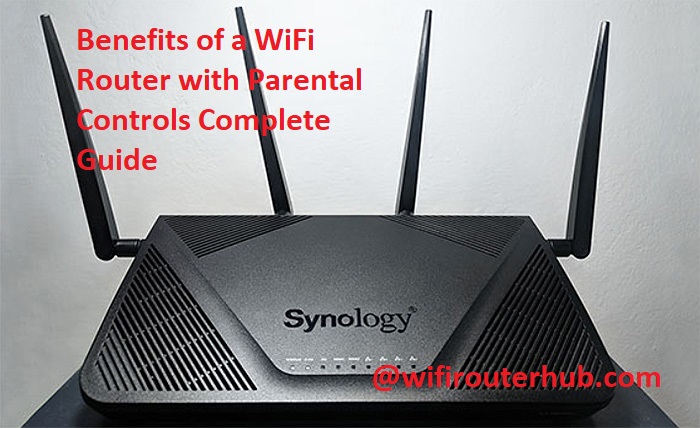
Explanation of why parental controls are important
Parental control settings are critical for parents who want to ensure the safety of their children. By limiting access to age-inappropriate websites and controlling how much time their kids can spend online, parents can monitor the types of content that their children are viewing. These features make it easier for parents to protect their children from potential harm and inadvertent exposures.
In addition, parental control settings make it more difficult for cybercriminals and other nefarious actors to access sensitive information or deceive children online. Cryptic websites, malicious pop-ups, phishing links, and Trojan viruses can be avoided by configuring parental control settings within a router. These settings are simple yet highly effective in helping protect a family’s home network against security threats.
Having a wireless router with parental controls also allows parents to set bedtime schedules or briefly pause internet use at any given time. This is an essential feature that allows busy families to manage schoolwork and online activities with ease. In addition, applying restrictions based on the user profile ensures that each family member has appropriate access while avoiding distractions from inappropriate websites or pages.
Benefits of WiFi Router with Parental Controls
Parental controls for WiFi routers can provide a secure environment for your family, letting you decide which websites and devices can access your network and when. Setting up parental controls is the first step in protecting your devices from harmful content and ensuring that your children’s online activities are safe. Here are some of the key benefits of using a WiFi router with parental controls:
1) Increased security: With parental controls, you can control who has access to your home network as well as which websites and devices can connect to it. This will help ensure that only secure, approved connections are made on your home network and that any potential malicious content is blocked.
2) Customizable settings: Parental control settings allow you to customize blocks, filters, and access times for each device connected to the network. You will be able to tailor your setup to best fit the individual needs of all members of the household – from toddlers using tablets to teens accessing video streaming services.
3) Flexible time limits: With most parental control software programs, you can set limits on how long each user is allowed on their device at a time as well as manage specific days/times when they have access. This helps keep children from spending too much time online or accessing inappropriate content after bedtime or when school work should be taking priority.
4) Individualized profiles: Many parental control programs offer unique profiles for each user so that you can maintain separate settings for different age groups in the household. This allows pre-set policies or restrictions tailored specifically toward younger children users or monitoring features for teenage children users engaged in social media activities.
Control over internet usage
Parental control WiFi routers offer parents a powerful tool to manage their children’s internet usage. By connecting the router to your home network, you will be able to access a wide range of features for controlling what content can and cannot be viewed by your children.
For example, you could block content from streaming services or limit the amount of time that certain devices can be connected to the internet within your home. Additionally, you could use advanced filters to restrict access to websites that contain adult content, or any other type of site deemed inappropriate for children.
Ultimately, the goal is to promote a safe online environment where parents feel comfortable leaving their children while they enjoy all the advantages offered by the internet.
Limiting access to inappropriate websites
Parental control routers can be effective in limiting access to inappropriate websites. The extent of the control is mostly dependent on the specific model, but all wifi routers with parental controls have the ability to set up certain rules. These rules can be customized and tailored to meet both parents’ and children’s needs.
For parents, this can mean having the ability to block a website from being accessed by their children, regardless of its content type. This includes social media sites which may have controversial topics or unwanted messages, pornographic sites which could contain explicit images or videos unsuitable for viewing by minors, as well as any other website known for distributing malicious content or malware.
Additionally, certain parental control routers are equipped with age filters. These filters will restrict access to websites that are appropriate for a certain age range by displaying an error screen when an age-inappropriate website is triggered by a search engine’s results page or clicked through in an email link.
Coupled with educational conversations between children and parents about responsible web browsing practice and appropriate online behavior, wifi routers with parental controls are great tools for instructing kids on safe internet usage while also giving parents peace of mind that their kids’ digital experience is monitored and shielded from malicious content.
Setting time limits for internet usage
Setting time limits for internet usage can be an effective way to manage your children’s online activities. Parental control routers allow you to set different time frames during which the internet connection will be active or disabled. This is useful if you want to limit how long your children are allowed to be online each day, such as between school hours, nighttime hours, and/or weekends. You can also set different times when certain websites or applications will be allowed and/or blocked.
This feature allows you to define the “Schedule” when a web page or application is not available. For example, you can choose to block specific websites on weekdays from 8am – 5pm, while allowing them the rest of the day until a scheduled bedtime shutoff. The same applies for other applications that are installed on devices connected to your network. You can easily adjust these settings depending on what your family needs, ensuring that your children have access only when and where appropriate with no distractions during important tasks like studying for school or doing homework assignments.
Restricting access to certain applications
Wi-Fi routers are an excellent way to control access to the internet, but many also come with built-in apps that further restrict access to certain applications on a device. These apps can be used for parental control purposes, allowing parents to limit their child’s exposure to inappropriate content. For example, you might decide to restrict access to certain social media sites or turn off the screen recording feature on your router.
You can also use apps like OpenDNS and NetNanny that allow you block websites or any type of online activity that is deemed inappropriate. NetNanny even provides you with real-time online reports and activity alerts so you can track what your kids are doing online at all times. You can also consider setting up usage limits or just freeze certain sites while they are studying or trying to focus on something else.
III. How to Set Up Parental Controls on a WiFi Router
Once you decide that you need a WiFi router with parental controls, the next step is to learn how to properly set up these features. While many routers come with similar features pre-installed, following these easy steps will ensure that your content filtering and monitoring settings are properly configured and secure.
First, log into your router and locate theContent Filtering or Parental Control settings. Depending on your model, this may have a different name like Home Network Protection or Firewall Settings. Once you’ve found the appropriate page, review the available options and make any necessary changes.
Most routers offer categories of websites that can be blocked by age range (childhood, teen, adult). If needed, individual sites or URLs can also be blacklisted by typing them directly into an online form. Furthermore, it is possible to whitelist approved domains so that teens or young adults will always be allowed access to specific domains without further supervision.
Many models provide additional control related to file sharing networks or communications services such as Skype, Teamspeak and Ventrilo through the router’s firewall configuration. Also review any third party solutions that may be affiliated with your ISP like McAfee or Norton Security Suite which offer additional forms of protection through extended licenses available at an extra cost.
The last step is to test all settings with a few trial sites and/or search queries of your own choosing before saving any changes and exiting from setup mode!
Accessing the router settings
Many parents are familiar with how powerful an internet connection can be, but few are aware of the added benefits that come with using a wireless router with parental controls. This type of router will allow you to restrict or monitor your children’s internet activity, giving you more peace of mind when children are online.
To access the router settings and setup parental controls, it is necessary to log in to the router’s administration page. Typically this can be done by typing in the IP address of the router into a web browser or by accessing settings from an app installed on your mobile device.
Once logged in, you should be able to view all available settings and configure them for your individual needs.
Enabling parental controls
Enabling parental controls on your WiFi router will allow you to monitor, restrict, and manage your children’s access to the internet within the home. These controls will provide protection when surfing, downloading, uploading, or participating in chat rooms. Many routers offer features such as filtering out adult websites or certain URLs, blocking certain file types or programs, restricting access by time of day or by day of week, and monitoring what sites are being visited online.
Before you make any changes to parental control settings, be sure you know what is available from your internet service provider (ISP) and with your router model. Some of the more advanced router models may provide additional features for parents such as details about app usage and location tracking of users on the network.
Be sure to take a few minutes to educate yourself on how the particular parental control software works for your router and what options are available for managing online usage within your home. It is important that you implement these controls correctly so that they have maximum effectiveness.
Setting filters for inappropriate content
When using parental control features of a WiFi router, it is important to set filters for content that is not appropriate for children. These filters are able to detect a wide variety of content such as violence, adult language and nudity. If the filter notices any of these elements in programming or online resources, it can be blocked from being accessed.
In addition to having general filters for inappropriate content, detailed settings for each child can also be set so that some websites are blocked altogether or certain viewing times or days can be limited. By setting the specific restrictions that you feel are best for your family, you can ensure that your children will be protected from accidental exposure to inappropriate material.
Creating access schedules
When using a parental control enabled router, it’s important to establish when your kids can or cannot access the internet. This decision should involve both you and your children, as they should have an understanding of why they are not always allowed to use the internet or certain features of it at certain times. As part of this process, you will need to create an access schedule for each device in your home.
This access schedule will determine when and what each device has access to for a particular period of time. When creating an access schedule for each device in your home, you will need to specify if there are any times that the device should be allowed on the internet but with limited access to specific types of sites, such as websites featuring violence, gambling and pornography. You may also want to limit the amount of time that they can spend on social media networks or video streaming sites. By setting up these restrictions, you can ensure that your children are safe and secure while spending time online.
To create an access schedule with parental controls enabled routers you should be able to find a section in their settings specifically dedicated for this purpose. If not, there may be a dedicated app available from the manufacturer where you can set up these restrictions from mobile devices and computers alike.
Blocking specific websites and applications
Using a quality router with parental controls, parents can block specific websites and applications from their home network. This gives them peace of mind knowing that their children are not accessing inappropriate content or dangerous sites based on the settings that have been selected.
Using these control systems, users can also block applications such as video gaming consoles and peer-to-peer software that may add to their monthly ISP bill. Additionally, users can restrict access to various time periods of the day or night so access to certain websites is limited within those timeframes.
Such blocking services will usually also give an audit log of what sites have been recently accessed so parents or guardians can monitor activity in real time and modify content if necessary. User may also find that they can limit internet speeds available to particular devices or users, something likely to come in handy when it comes to dealing with teenagers who love nothing more than spending hours on the internet!

Conclusion
A WiFi router with parental control is a great way to keep the Internet safe for children. It helps filter out inappropriate content, protect against cyber threats, and control the amount of time children spend online. With the right combination of hardware, software and policies, parents can ensure that their children get the best out of their online experience while also preserving their safety and security. As technology continues to advance, it’s important that parents stay up to date on the latest developments in order to properly protect their children.
In conclusion, wireless routers with parental control are an invaluable tool for parents who want to maintain a safe home network environment for their family. With effective administration and policy implementation, these tools can give you peace of mind knowing that your kids are always protected from potential online hazards.
FAQ’s
What do parental controls do on a router?
Parental controls on a router allow parents to monitor and control the websites and online activities that their children can access via the internet.
Are parental controls on the Internet a good thing?
Yes, parental controls on the internet can be a good thing as they can help parents protect their children from inappropriate content, online predators, and cyberbullying.
Can Wi-Fi routers have parental controls?
Yes, many Wi-Fi routers have built-in parental controls or can be configured with third-party software or apps that provide parental control features.
What is the main objective of parental control of using Internet?
The main objective of parental control on the internet is to protect children from accessing inappropriate or harmful content and online activities, and to monitor and limit their internet usage.
Can my parents see my Wi-Fi history through the router?
Yes, if your parents have access to the router’s settings or use monitoring software, they may be able to see your Wi-Fi history, including the websites you have visited and online activities you have engaged in.
How can I control my kids Wi-Fi at home?
You can control your kids’ Wi-Fi at home by setting up parental controls on the router or using third-party parental control software or apps, which allow you to monitor and limit their internet usage and access to websites and online activities.
How do I restrict my child from using Wi-Fi?
You can restrict your child from using Wi-Fi by setting up parental controls on the router or using third-party parental control software or apps, which allow you to limit their internet usage and access to websites and online activities, or by simply turning off the Wi-Fi on their device.
Can you tell if someone is using your router?
Yes, you can tell if someone is using your router by checking the router’s settings and monitoring the connected devices or by using network monitoring software.
What are the disadvantages of parental control?
The disadvantages of parental control include the potential for over-restricting children’s access to the internet and limiting their ability to explore and learn, as well as the risk of false positives or false negatives in detecting inappropriate content or online activities.
What are the benefits of parental controls?
The benefits of parental controls include the ability to protect children from accessing inappropriate or harmful content and online activities, to monitor and limit their internet usage, and to provide parents with peace of mind and greater control over their children’s online behavior.
See Also :
- Best wifi router for 4000 sq ft house 2023
- Best wifi router for 5000 sq ft house 2023
- Best wifi router for apartments 2023
- Best wifi router for att fiber 2023
- Best wifi router for business 2023