Are you concerned about the security of your WiFi router and its crucial features? If yes, this guide is for you!
You are about to get a full understanding of the importance of WiFi router security features and how they can protect you from harmful online threats. Let’s dive in!
The Internet has become an integral part of our lives, whether it’s for leisure or work purposes. As more and more of our activities move online, the need for secure online connections becomes increasingly important. For most people, their router serves as the gateway to their home network. That’s why it’s essential that you take the time to understand the importance of WiFi router security features and ensure that your router is properly configured for maximum security.
Keeping your internet access secure isn’t just about protecting yourself from hackers; it’s also about protecting your family and maintaining privacy in your home. By making sure that you’re using a secure network with up-to-date security features, you can protect yourself against advanced hacking techniques like brute force attacks or DoS (denial of service) attacks. Taking advantage of available router security features will provide you with an added layer of protection while browsing the net or sharing files across different devices connected to your network.
Explanation of WiFi router security features
Secure WiFi routers introduce several levels of authentication and encryption to your home network, keeping it safe from unauthorized access and use. Knowing the different types of security available on a router can help you pick the right router for your needs, while also protecting yourself and your family from malicious content and hackers. This guide is designed to explain the differences between the various WiFi router security features so that you can make an informed decision when setting up or replacing your current router.
The most fundamental security feature is a password: Without one, anyone with physical access to your router could gain full control over your networking settings. Therefore, selecting a strong unique password for your Network Pre-Shared Key or Wi-Fi Protected Access (WPA/WPA 2 PSK) is essential. Look for routers that offer additional layers of protection, such as WPA2-Enterprise which uses 802.1X authentication protocol This type of authentication provides another layer of wireless encryption and user verification by using an external server or RADIUS system with multiple users/passwords.
When establishing wireless passwords, there are typically several parameters which must be met in order for them to be considered secure enough. Password creation standards usually require passwords to be longer than 8 characters with a combination of upper case, lower case alphabetic numbers as well as special characters such as ! “ ? @ # $ % etc. Many routers offer more advanced filtration options like URL filtering designed to block content such as adult sites and streaming video outlets like Netflix or Hulu. MAC address filtering is also available on certain models which requires clients connecting wirelessly to have their media access control (MAC) address registered in the list before they can connect at all – this helps ensure that only known approved devices are allowed onto a user’s network restricting any intruder seeking unauthorized access if they don’t know these addresses in advance.
Finally, look for routers that have an “Intrusion Detection System” (IDS) installed which constantly monitors data transmissions seeking out any hacking attempts where permitted by regulations in place about privacy interference or data compliance policies put forth either by government agencies or industry organizations like HIPAA or PCI DSS among others with established restrictions about what kind of information can be exchanged over unsecure networks without metered monitoring systems keeping track if data is being stored handled properly as outlined within regulations set forth from regulatory groups like GDPR or CCPA etc , favoring wired connections when possible over wireless unless encryption protocols below standard cutoffs invalidate it.

Importance of securing your WiFi network
Securing your WiFi network is one of the most important steps in keeping your personal data and devices safe. Weak security settings can leave your network vulnerable to cyber criminals and malicious software. There are a few simple steps you can take to protect your WiFi router from attack.
Firstly, change the default name of the router (the SSID) to something more personalized so that hackers cannot use it to gain access. Secondly, use strong passwords and make sure they are not shared with other people or stored on unsecured networks. Thirdly, limit network access by setting up a guest network for visitors or devices that don’t need full access. Finally, consider adding encryption such as WPA2-AES (Advanced Encryption Standard) to prevent unwanted visitors from accessing your WiFi network.
You should also consider updating the firmware on your router regularly as this will ensure the latest security measures are in place and any bugs are eliminated. Additionally, if you have connected multiple routers together or have a mesh system set up in place, it’s recommended that each is configured individually with additional security measures in place to protect all parts of the system from attack.
It’s essential that you take every measure possible to secure your home wifi network against malicious activity as this will help protect both you and any sensitive data stored on connected devices within your home network against cyber criminals and other unwelcome guests!
Risks of Unsecured WiFi Networks
When routers are left unsecured, anyone can connect to the network and utilize its services. This means that not only will your own home data be at risk, but so will all of your neighbors who may be using the same network. Unsecured WiFi networks are prime targets for hackers, scammers, and other malicious actors who can cause serious damage to your devices or steal your personal information. Symptoms of compromised security may include slow connection speeds, unexplainable data loss or unrecognized software on devices connected to the network.
At worst, you risk losing control of your WiFi router completely – meaning anyone could access it without your knowledge or permission. This can also be used as a launchpad into other activities like a Denial of Service (DoS) attack that shuts down devices on your local network or even entire networks across cities if left unchecked. This is why proper protection measures must be implemented to ensure maximum safety and privacy for everyone that uses the Wi-Fi connection.
Unauthorized access
Unauthorized access is one of the major security concerns for users of any type of network. With the use of wireless technologies, it is easy for hackers or other malicious intruders to gain access to your router and access the sensitive data stored on your devices. To prevent this from happening, users must enable features on their router that can prevent unauthorized access, such as firewalls or MAC address filtering.
Firewalls are enabled as a firewall rule to protect your devices and information from being accessed by unauthorized individuals. When using a wireless network, you should always enable the firewall setting so that you can protect your devices and the network itself. Firewalls use rules set up by an administrator to allow or deny certain types of connections based on IP address or port number.
MAC Address Filtering is another important feature when it comes to preventing unauthorized access, as it restricts connections between specific devices and the router. This filters incoming Wi-Fi signals based on their MAC address before any data or packets can be transferred to another device or computer connected to that WiFi network. To set up MAC address filtering, simply check the list of all connected devices in your router’s settings menu and add their respective MAC addresses in the appropriate box when setting up this option in your router’s interface panel.
Malware and virus infections
Malware and virus infections are a very real concern when it comes to the security of your WiFi router. Hackers can use malicious programs to gain illegal access to your network, making it vulnerable to unwarranted intrusion. If left unchecked, malware and viruses can cause various issues such as identity theft, phishing attacks, spam activities, and data manipulation.
When you set up your router, make sure it is configured with the latest anti-malware and firewall software available. This should prevent any malicious installed software from being able to run on the device. Properly configuring routers also helps to protect against IP spoofing or phishing attempts, which occur when hackers try to use an IP address that appears legitimate in order to gain access to a network.
In addition, you should install an antivirus program on all of your devices that are connected to the internet through your router. This will ensure that even if intruders were able to gain access through one system, they would not be able create serious damage as long as the other devices have antivirus protection in place. Ensure that regular scans are performed using this program so you don’t miss any potential threats.
III. Best Practices for Securing Your WiFi Router
Having a secure WiFi router installed in your home is essential to keeping your data and devices safe. To ensure your router is as secure as possible, there are some important best practices to follow.
First, be sure to change the default login information of your router. This includes both the password used to log in and the username (if any) associated with the router. Once you have selected your preferred username and password combination, it should not contain personal or easily guessed information like birthdays, street addresses or anything else that could be easily associated with you or your family. Additionally, it’s a good idea to enable two-factor authentication if possible – this adds an extra layer of security by requiring users to enter an extra code or answer a security question each time they log in.
Second, enable WPA2 encryption for all devices connected to the router. WPA2 encryption scrambles data packets so they are unreadable to anyone who is not authorized on the network and helps protect against anyone intercepting and viewing sensitive information sent over the network. Additionally, it’s important you change this encryption key periodically – ideally once every 6 months – in order keep intruders from having an easy way into your system.
Third, be sure that your current router firmware version is updated. Many routers ship from manufacturers with outdated versions which may contain known or unknown vulnerabilities which hackers can exploit in order gain access into a network. It’s recommended that you check for firmware updates about every three months in order keep all features working properly and ensure optimal security protection on all systems connected via WiFi.
Once these best practices have been established, it pays off greatly as any intruder will face tougher security protections while trying any malicious intent towards devices connected via protected WiFi routers secured with these measures being taken place into consideration when setting up one’s own wireless network at home or office environment!
Creating a strong password
Creating a strong password is one of the most important steps you can take to protect your WiFi router and its data. A strong password will help to keep unauthorized users away and as an extra layer of security, it’s also recommended that you change your password on a regular basis. Since there are many tools and techniques out there that can easily crack weak passwords, following these tips will ensure that your router remains secure from malicious attacks.
When creating a strong password for your router, it’s important to make use of a variety of characters (letters, numbers, symbols) and make sure the length does not exceed the specified limit. It’s also highly recommended that you avoid using any personal information such as birthdates or pet names in your passwords; any such information can be easily discovered by hackers.
Additionally, in order to create an even stronger password that is harder to guess by outsiders, it’s good practice to use two-factor authentication (2FA). This involves the use of authentication codes sent via text message or email which must be used along with the actual router login credentials when accessing the device remotely.
Updating firmware
Firmware is a type of code embedded on a computer chip and, in the case of routers, it ensures that a device works properly. When router manufacturers roll out new updates to their firmware, they often come with bug fixes and newly introduced security features. It is crucial to update your router’s firmware as soon as possible when an update is released by the manufacturer. This will not only keep you secure but also helps make sure that your router is working optimally.
Most routers have a web interface which can be used to check for current firmware versions, download updates if available and install them. You should check for any software updates regularly so that you are running the most up-to-date version at all times. An older version of the firmware may have security holes or bugs which may put your network at risk from external threats or hackers.
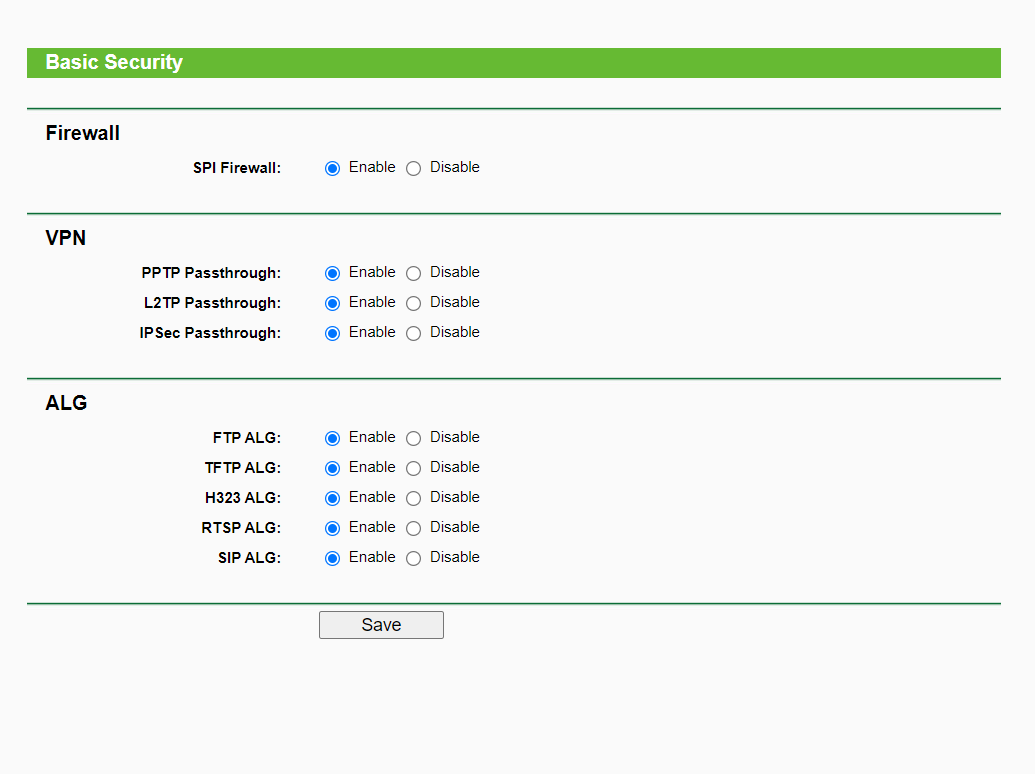
Conclusion
In conclusion, having a secure Wi-Fi router is of utmost importance for browsing the internet securely and safely. By implementing simple methods like changing the default username and password, you can increase your security settings significantly. Moreover, enabling encryption with WEP or WPA2 can prevent anyone from accessing your personal information or data without permission. It is also important to update your firmware regularly to patch any security vulnerabilities that may have been overlooked by the manufacturer.
Overall, securing your router with these simple steps is one of the best steps you can take to protect yourself from hackers and online threats.
FAQ’s
Why is Wi-Fi router security important?
Wi-Fi router security is important because it helps protect your network and personal information from cyberattacks, hacking, and unauthorized access.
What are the security features of a wireless router?
Some common security features of a wireless router include encryption protocols (such as WPA2), a firewall, MAC address filtering, and guest network access controls.
What is the best security for WIFI router?
The best security for a Wi-Fi router depends on your specific needs and network setup. In general, it is recommended to use the latest encryption protocol (currently WPA3) and enable network access controls such as MAC filtering.
What are the three types of Wi-Fi security?
The three types of Wi-Fi security are WEP (Wired Equivalent Privacy), WPA (Wi-Fi Protected Access), and WPA2 (Wi-Fi Protected Access II).
What are the basic features of network security?
Some basic features of network security include authentication, authorization, confidentiality, integrity, and availability.
How does router security work?
Router security works by implementing various security protocols and features such as encryption, firewalls, and access controls. These features help protect your network from unauthorized access and cyberattacks.
What is the most common router security?
The most common router security protocol is currently WPA2 (Wi-Fi Protected Access II).
What is the most common Wi-Fi security?
The most common Wi-Fi security protocol is currently WPA2 (Wi-Fi Protected Access II).
What are the 4 components of Wi-Fi security?
The four components of Wi-Fi security are authentication, authorization, encryption, and access control.
What are the five 5 essential features of network service security?
The five essential features of network service security are confidentiality, integrity, availability, authentication, and non-repudiation.
See Also :
- Best wifi router under 50 2023
- Best wifi router under 100 2023
- Best wifi router under 150 2023
- Best wifi router under 200
- Best wifi router with parental controls 2023

