Struggling to understand the role of DSL modems in internet connectivity? You’re not alone!
This comprehensive guide delves into how a DSL modem works to provide high-speed internet access. Whether you are a tech enthusiast or just want a better understanding of this crucial hardware, this guide has something for you!
The introduction of the Digital Subscriber Line, or DSL, technology in 1991 has revolutionized how home and small business owners access the Internet. DSL technology transmits information over telephone lines faster than ever before. It works by splitting digital and analog signals into two channels – one for downloading data to the user and one for uploading data from them. A modem is used in conjunction with a DSL connection to convert these signals into digital data that can be used by computers, televisions, phones, and other electronic devices connected to that line.
A DSL modem is a piece of hardware that connects a computer or wireless router to the Internet using a telephone line. By converting the analog signal from your ISP (Internet Service Provider) into secure digital data, it provides efficient and reliable online access much faster than dial-up modems could previously achieve with telephones lines. The modem includes computing capabilities which allows it to analyze the incoming signals and transfer them efficiently without causing any interference on other phone connections connected on that same line. The modem also communicates back with your ISP to connect you securely onto its network so you can enjoy all of the benefits of having an Internet connection at home.
Definition of DSL modems
A DSL modem is a device that connects to a phone line to provide an Internet connection. It converts digital signals (data) into an analog signal (voice) so that it can be transmitted through the lines of a physical telephone network. This allows for faster speeds than the traditional dial-up connection and does not require extra phone lines or complicated installation procedures.
The term “DSL” stands for Digital Subscriber Line, which refers to the technology used by DSL modems to transmit data over long distances. These modems work by separating the signal from analog telephone communications from digital data signals. The signal is routed through its own dedicated channel within the existing telephone network, allowing for communication without disruption or interference from existing voice calls and other communications being transmitted over the same line.
DSL modems are typically divided into two categories: residential and business class. Residential modems are designed for basic web browsing, streaming video, and other home uses, while business class models are designed with support for advanced networking capabilities that require higher bandwidths, secure encryption protocols, and remote management capabilities.
A modem is only one part of a complete DSL Internet connection; additional components such as internet service provider (ISP) services may be necessary to establish an operational internet connection.

Importance of DSL modems in internet connectivity
DSL modems play an integral role in connecting computers and other devices to the internet. DSL (Digital Subscriber Line) modems are a type of communication device that is designed to provide a high-speed connection to the internet. As the name implies, the device is able to process digital signals over an established telephone line, making it perfect for applications such as VoIP and video conferencing. The DSL modem is responsible for linking a user with an ISP (Internet Service Provider) and managing data transmission speeds between devices on the network.
The most common type of DSL modem utilizes asymmetrical digital subscriber line (ADSL) technology. This technology describes how digital data can be transmitted over existing copper wire infrastructure. Most popular ADSL devices have outputs that provide speeds up to 24 Mbps downstream and 1 Mbps upstream The primary benefit of using such technology is the convenience of having no wires whatsoever between endpoints. Additionally, DSL technology provides users with more bandwidth than traditional dial-up systems, allowing for faster downloads, streaming videos and music, gaming online and more efficient online retailing experiences .
High-end models also feature two RJ45 ports for easier direct connection into PCs or routers as well as support for dual connections allowing two physical lines from an ISP in order to improve speed capabilities. In addition, these DSL modems incorporate extensions such as VoIP service as well as providing support for both wired/wireless networks . The use of such advanced technologies provides users with additional benefits like home automation capabilities that can control devices connected over IP networks remotely or even on-demand streaming television when combined with the right ISV solution.
How DSL Modems Work
DSL modems provide a connection between the computer and the Internet by converting digital signals into analog signals. DSL stands for Digital Subscriber Line, which refers to the technology used to create a high-speed home Internet connection. It is based on existing copper telephone wires already installed in homes and businesses throughout the world.
A DSL modem encodes data from a computer, transmits it over an analog telephone line, and then decodes it when it reaches its destination. To do this, it must be able to convert digital data from the computer into an analog signal that can travel through phone lines. This is done using either frequency division multiplexing (FDM) or discrete multitone modulation (DMT).
When FDM is used, the modem splits up digital signals and sends each group of frequencies at different intervals along existing analog lines established for voice communication and transmission of electrical signals. When DMT is used, it transmits several hundred “tones” (or frequencies) all at once through separate channels established by modems on both ends of a connection.
The benefit of DSL modems are speed and convenience, both of which greatly improve with more modern models featuring more sophisticated encoding techniques, higher transmission speeds and wider bandwidths. As most households now have many connected devices that all need access to the Internet simultaneously, having better speed and reliability provided by DSL modems has become essential for ensuring reliable home networks that can handle multiple users and heavy traffic without excessive delays or buffering time.
Types of DSL technology
Digital Subscriber Line (DSL) is a type of Internet connection that uses existing phone lines to transmit data between a service provider and a computer. DSL works by using high-frequency signals to transfer data between two points. Depending on the type of technology used, the transfer rate — also known as bandwidth — can be as fast as 100+ megabits per second (mbps).
There are several types of DSL technology available, all of which have varying advantages and disadvantages. Below are the most common types of DSL:
-Asymmetric Digital Subscriber Line (ADSL): ADSL is perhaps the most widely-used form of DSL connection and is designed for offices and homes where downloading large amounts of data is necessary. It has an asymmetric speed, meaning one direction will have a faster rate than the other direction. ADSL usually ranges from 1–7 Mbps download speed, with up to 800 Kbps upload speed.
-Symmetric Digital Subscriber Line (SDSL): SDSL is best suited for businesses who require faster speeds in both directions but don’t need extreme transfer rates in either direction. Transfer rates tend to range from 1–9 Mbps download/upload speed.
-High Bit Rate Digital Subscriber Line (HDSL): HDSL offers symmetrical speeds in both directions, making it ideal for businesses requiring more bandwidth in both directions at once. Transfer speeds can reach 9 Mbps or higher in either direction, though this varies depending on factors like distance from the provider’s Central Office (CO).
-VDSL: VDSL stands for Very High Bit Rate Digital Subscriber Line and is designed for customers who require faster speeds than what HDSL offers but don’t need fiber optic lines. Typically, VDSL services have download/upload speeds ranging from 25–50 Mbps or higher depending on proximity to devices like hubs or nodes and building materials such as plaster walls or concrete walls that can interfere with signal flow.
Basic functionality of DSL modems
DSL modems are devices that allow a computer or other web-enabled device to access the internet over telephone lines. They create reliable connections with high speed and low latency, providing a better experience than basic dial-up connections. To understand how they work, it helps to learn some of the basics of Digital Subscriber Line (DSL) architecture and terminology.
At a basic level, DSL modems create an interface between copper telephone lines and digital networks. A DSL modem takes in data from a copper line and converts it into digital signals that can then be read by your computer or device. It also sends digital signals out over the line to numerous other devices (such as websites). By doing so, Internet connectivity is made possible by creating a secure pathway across which communication can occur efficiently.
DSL modems enable users to access faster connection speeds than what is available with traditional Dial-Up Internet Service Providers (ISPs). These faster speeds come from ‘splitting’ the data stream being transferred across copper phone lines into two different frequency ranges—voice frequencies and data frequencies—giving users more bandwidth for faster downloading and uploading. This splitting also enhances security measures since voice conversations will use their own dedicated frequency range, leaving less room for potential interference on any given line.
III. Components of a DSL Modem
The components of a DSL modem are many, though each component addresses a specific purpose in the modem setup and data transfer process. The individual components include:
3.1. Digital Subscriber Line (DSL) Filters: DSL filters allow for home telephones or other analog devices to be connected to the DSL account without disruption from noise or static on the phone lines. These filters act as a way to separate incoming and outgoing signals carried over copper wires, allowing them both to reach their intended destination.
3.2. Modem: The modem is the main part of a DSL connection; it modulates digital signals coming over copper phone lines into usable data that can be manipulated by computers or other devices connected to the home’s network. This modulating process is based upon creating frequency bands so that the digital signal can traverse more easily on telephone lines while still allowing where it has come from and where it is going to ascertain correctly when transmitting information between two points.
3.3 Router: Part of any networking system, routers are used to join multiple computers together; this creates an internal network between different parts of the house or property, allowing them all access Internet connections at once and transferring one signal across many outlets in an efficient manner., When using DSL service, most providers require customers to purchase unified router–modem units due to their support for both functions regulating data flow; if not supplied by a provider, external routers can be purchased separately from retailers or online sources with relative ease after obtaining initial setup knowledge and advice from customer service departments when necessary
4 Transceiver: A transceiver acts as an accommodation for users who wish keep track of Internet usage statistics; these figures are transmitted over transceivers back and forth between users on either ends of a DSL connection so that they may monitor how much they have utilized at any given time.. It also helps whenever troubleshooting needs be done in case there are any discrepancies found during usage tracking results.
Physical components of a DSL modem
A DSL modem is composed of several physical components, which together provide a reliable connection to the internet. The modem includes a power cord, Ethernet cable, telephone line (for ADSL), and coaxial cable (for VDSL). It also has at least one network port for connecting devices such as computers and laptops. Connecting these components properly to your home network is essential for maintaining an uninterrupted internet connection.
The power cord typically connects from the wall jack to the back of the modem itself, providing it with electricity. An Ethernet cable provides a direct path from the modem to your device for faster downloads and smoother streaming. Limited speed depends on how far away the modem is from your device. Telephone lines are used by ADSL services to transfer data between customer premises and telephone company central offices. Finally, a coaxial cable may be used in some households where certain customer premise equipment will require serial communication signals delivered via RF over coax as part of their VDSL service. It’s important to understand exactly which components are necessary for your connection setup before you purchase any hardware.
Software components of a DSL modem
Software components play an important but often overlooked role in a DSL modem’s ability to provide high-speed Internet access. The key software elements are the device’s operating system (OS), firmware and user interface. These three components are critical to a modem’s overall performance and stability, as they control how requests for data move back and forth between it and the network provider.
The modem’s operating system is responsible for managing system resources, assigning memory locations, loading program modules into memory, and handling communication functions. Its firmware is a layer of code that sits between the software applications that use its resources and the hardware interfaces of its physical components. The interface of a standard DSL modem is usually very basic – usually just allowing connection details to be typed in – but its user interface can be more complex for advanced settings such as setting up a home network or configuring firewall settings.
Choosing the Right DSL Modem for Your Needs
When you are in the market for a DSL modem, it is important to consider what model would best fit your current needs. There are a range of options available to you, from basic models to more sophisticated and expensive ones. Depending on the type of Internet connection you have and the speed you need, different models may be better suited for your home or business.
It is important to take into account both the type of modem and its features before deciding which one is right for you. Some key features to consider include:
- Download Speed: The faster data can be downloaded, the better internet experience you will have
- Upload Speed: The speed at which data can be uploaded from your device
- Frequency Range: This determines how many types of frequencies your modem can support
- Security Features: All modems should include encryption and authentication protocols, such as WPA2 or WEP
- LAN Ports: If multiple computers or devices need internet access simultaneously through your modem then more than one LAN port is needed
- Wireless Availability: If wireless connections are preferred over wired connections, then look for a modem that supports this feature
By considering each of these factors ahead of time, it will make selecting the right DSL modem much easier. Additionally researching reviews online through third party providers to get an idea of how other customers experienced with buying different products.
Factors to consider when choosing a DSL modem
Choosing a DSL modem is an important decision when setting up a home or small business internet connection. Before deciding on one, there are several factors to consider, such as speed, cost, technical aspects of the modem, and compatibility with existing equipment. Here’s what you should think about before making a purchase:
- Speed: The speed of your DSL modem will affect the quality and performance of your connection. Generally speaking, higher bandwidths provide faster downloads and streaming experiences if your internet service provider (ISP) supports them. Consider how intense your internet usage will be before buying a DSL modem based on speed.
- Cost: When shopping for a DSL modem there are two basic models to choose from; budget models which can be affordable but come with limited features and high-end models that offer better speeds and features but tend to have higher prices. Consider carefully which model works best for your needs and budget before making a purchase decision.
- Technical Aspects: Another important aspect to consider is the installation process since different modems require different setup processes such as installing software or drivers or setting up access control lists (ACLs). Ensure that you select a model that can easily be installed without needing additional help from limited customer service personnel or complex videos available online for self-installation procedures.
- Compatibility: Key factor when choosing any device you need to pay attention to is compatibility with existing hardware components like routers and wireless hotspots – if any – which should be compatible with the new technology so aiming for same manufacturer ISP provided modems/hardware offers 1+1 compatibility as well as easier setup procedure. Additionally check with integrators to make sure the necessary ports exist in order for the DSL modem to connect directly without needing intermediate hubs or bridges bearing data packages exchange protocol in mind!
Types of DSL modems available in the market
DSL modems come in several types, each providing different levels of performance and features. The type of DSL modem chosen depends on the specific needs of the user. Here are some of the main categories:
ADSL Modems – ADSL (Asymmetric Digital Subscriber Line) modems provide a variety of speeds and feature options. These modems allow for up to 8 Mbps downloads with upstream speeds ranging from 64 Kbps to 1 Mbps. They are typically used by residential users as they provide adequate bandwidth for most activities such as streaming videos, music, downloading documents and web surfing.
VDSL Modems – VDSL (Very high bit-rate Digital Subscriber Line) modems offer faster download and upload speeds than ADSL modems but are more expensive. VDSL connections can reach up to 25 Mbps download speed with upstream speeds reaching up to 6 Mbps. These almost always require a dedicated phone line for connection and are typically more suitable for business users who will benefit from the increased speed for activities, such as video conferencing or remote access to data centers and cloud services.
SDSL Modem – SDSL (Symmetrical Digital Subscriber Line) provides a symmetrical service velocities both upstream and downstream that makes it suitable for central applications that depend on simultaneous application performance such as e-commerce platforms or media hosting servers where data is constantly uploaded while downloaded at the same time in large ratios. For example an online broadcasting may have low latency requirement so users don’t notice delays; such cases warrant symmetric connection enabled by SDSL modem since both uploads and downloads happen simultaneously without major changes in latency. SDSL is also commonly available across Voice over IP (VoIP) applications which rely on consistent high bandwidth connectivity across both directions help maintain good audio quality on VoIP telephony systems.
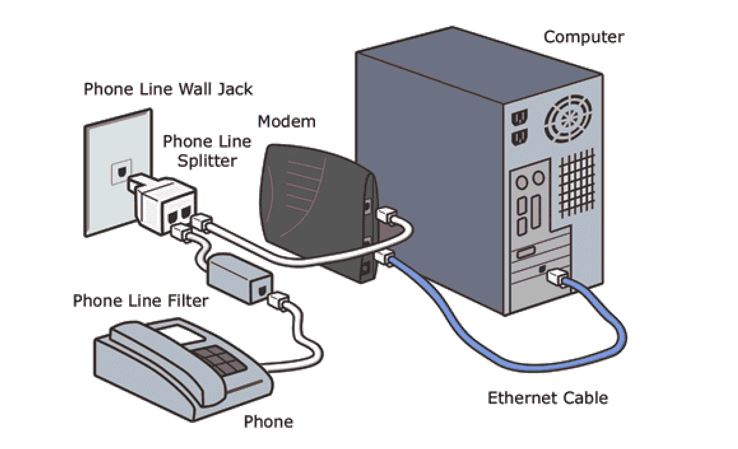
Conclusion
A DSL modem is the essential piece of hardware for any high-speed internet connection using DSL technology. The device converts the digital signal from your ISP into an analog signal that can be used with traditional copper telephone lines to send and receive data. A quality modem is critical for reliable internet service, and if you’re having repeated issues with a poor or failing connection, it may be time to consider upgrading your modem.
No matter the type of modem you choose, understanding how they work, their features and compatibility options is a necessary step in obtaining an effective home internet setup. By following these steps and performing thorough research beforehand, you can make sure you have the right equipment for all your online needs.
FAQ’s
What is the role of the modem in ADSL internet connection?
The modem in ADSL internet connection helps in transmitting and receiving data over the telephone line.
What is ADSL modem and how does it work?
An ADSL modem is a device that connects a computer or router to an ADSL line, allowing for high-speed internet access. It works by converting the digital signals from the computer into analog signals that can be transmitted over the telephone line.
What is ADSL internet connection?
ADSL internet connection is a type of broadband internet that uses the existing telephone lines to transmit and receive data at high speeds.
What does DSL mean for internet?
DSL stands for Digital Subscriber Line, which is a type of internet connection that uses telephone lines to transmit digital signals for high-speed internet access.
What type of connection is DSL modem?
DSL modem is a type of connection that allows for high-speed internet access over existing telephone lines.
Do you need DSL for internet?
No, there are several other types of internet connections available such as cable, fiber-optic, satellite, and wireless.
What are the uses of modems in networking?
Modems are used in networking to connect devices to the internet and to each other, allowing for data transmission and communication between devices.
What is the internet speed of DSL?
The internet speed of DSL varies depending on the quality of the telephone line, distance from the central office, and the plan chosen by the user. However, it typically ranges from 1 Mbps to 100 Mbps.
What is the difference between cable modem and DSL modem?
Cable modem uses coaxial cables to transmit data while DSL modem uses existing telephone lines. Cable modem offers higher speeds but is often shared among several users while DSL modem offers more stable and dedicated connection.
What are the applications of DSL?
The applications of DSL include internet access, video conferencing, online gaming, VoIP (voice over internet protocol) phone services, and remote access to corporate networks.
See Also :
- Best wifi router under 50 2023
- Best wifi router under 100 2023
- Best wifi router under 150 2023
- Best wifi router under 200
- Best wifi router with parental controls 2023

